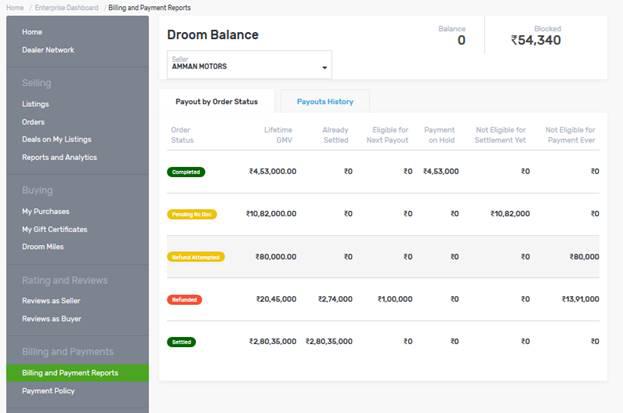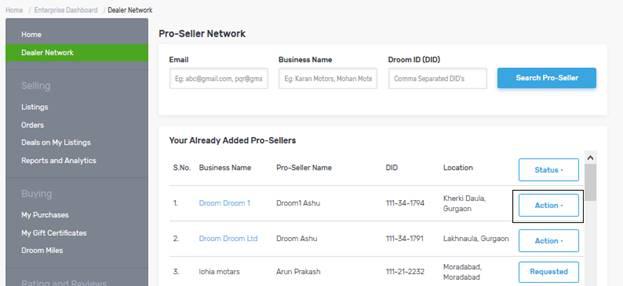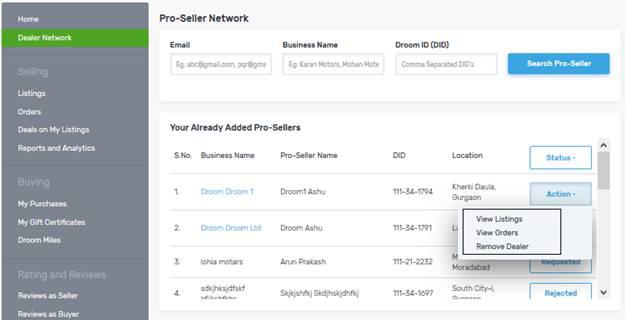General Help
Get information about our website or Droom services

Droom offers each seller an easy to use platform that allows him/her to take hold of entire business through a single point. Store Manager is an auto dealer’s self-service panel to manage his end to end business online with Droom.
Store Manager for Pro-seller Business offers a customized experience for pro-seller with business account. This will equip an business to have more visibility across their Dealer network and help in better management.
The Store Manager account for a Pro-Seller Business will have a customized dashboard and left navigation menu with the following:
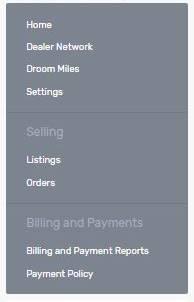
Home – This tab navigates the user to Pro-Seller Business dashboard.
Home tab gives the following details:

Dealer Network – This tab navigates the Pro-Seller Business user to Dealer Network section which allows them to view and add pro-sellers under their Pro-Seller Business on Droom. Pro-Seller Business will be able to do the following from this tab
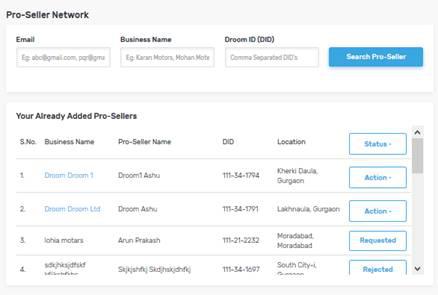
Droom Miles – This tab navigates the Pro-Seller Business users to Droom miles. Pro-Seller Business can buy and transfer generic miles.
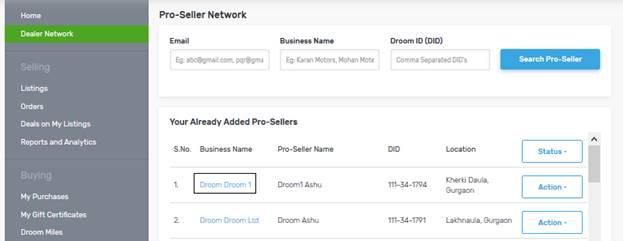
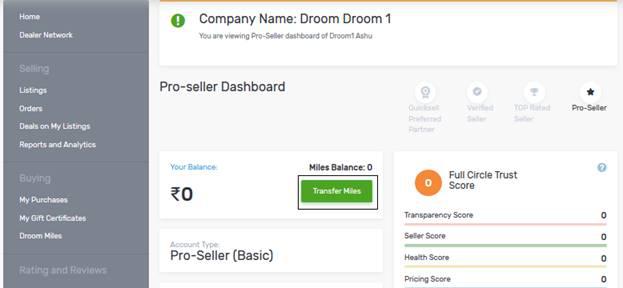
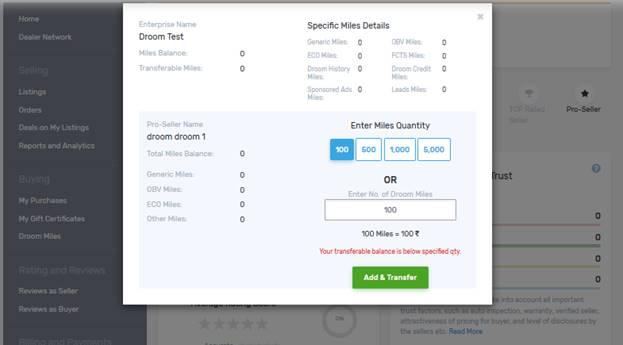
Pro-seller Business would be able to transfer generic miles to an associated pro-seller. In case a pro-seller Business does not have droom miles to transfer they can purchase the same via express check out & transfer them to the same pro-seller.
Settings – This tab navigates to settings page where Business can manage their company profile and KYC.
Listings – This tab allows an Business user to view all listings which are created by the associated pro-sellers. As an Business pro-seller, you can filter the view for all pro-sellers in your network and see their listings. By default, any listing made by the Pro-seller Business account itself would appear in this tab.
Following are the listing details that you would see on click of a seller`s Listings details:
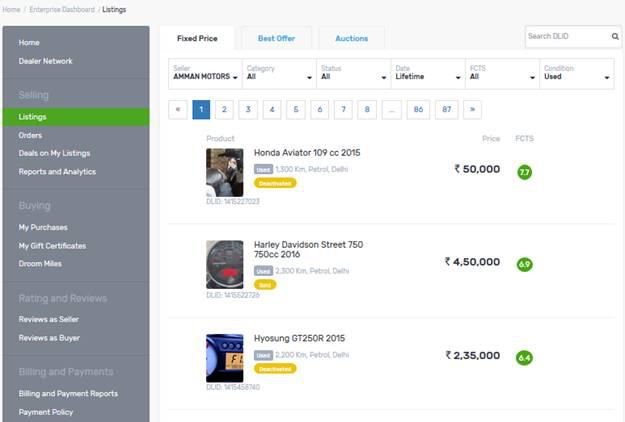
Order – This tab helps an Pro-seller Business user to view all orders along with statuses that associated pro-sellers have received. As a Pro-seller Business, you would be able to filter the view for all pro-sellers in your network and see orders of the associated dealers. By default, any orders made by the Pro-seller Business account itself would appear in this tab.
Following are the listing details that you would see on click of a seller`s order details:
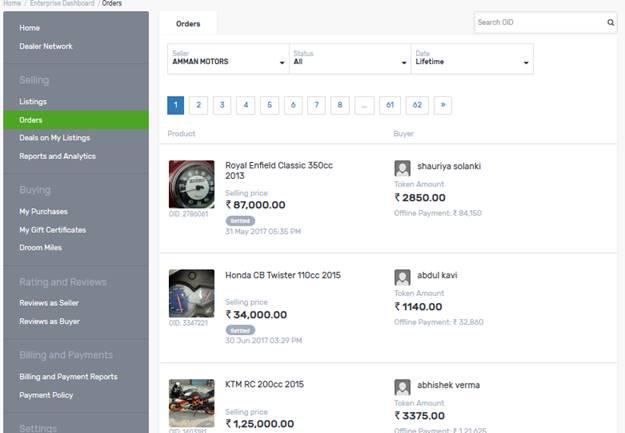
Billing and Payment Reports – This tab navigates to the billing and payment section, where Pro-seller Business can see their and associated dealers’ BPP section and reports. A Pro-seller Business account user can see the billing and payment reports for all pro-sellers in its network. There is a filter on top to select a specific pro-seller account. Pro-seller business user can select an associated pro-seller from the filter & view the payout history & download the invoice as well.